- Published on
Software Diagrams - Plant UML vs Mermaid
10 min read- Authors

- Name
- Daniel Mackay
- @daniel_mackay
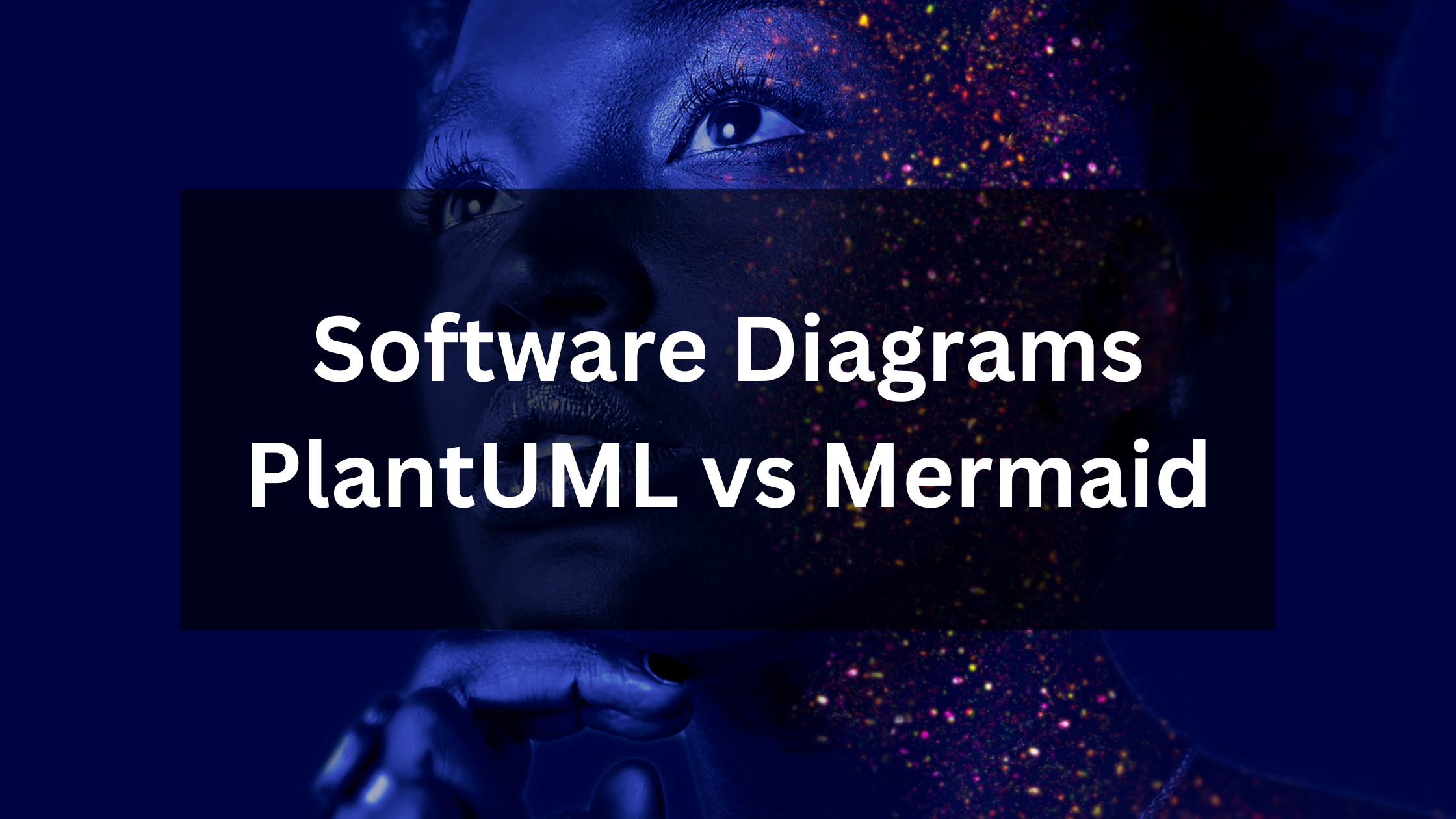
- Setup
- Diagrams
- Activity / Flowcharts
- Sequence Diagram
- Entity Relationship Diagram
- State Diagram
- C4 Models
- GitGraph
- JSON Data
- MindMap
- Comparison
- Summary
- References
Overview
Before jumping into any complex software development, it's often a good idea to spend some time designing the system or feature you will be working on. A design is easy and quick to change. A software implementation on the other hand, is not.
There are many generic diagramming tools that can be used to design software such as diagrams.net (formerly draw.io), Miro, or Lucid Charts. These generic tools do allow a lot of flexibility but end up costing you more time than you intended to align all boxes and arrows and to get the colour schemes just right.
An approach gaining in popularity is to use tooling that allows 'diagrams-as-code'. In this way you describe the diagram with code and the tooling takes care of the visual rendering. The added advantage is you can source control your diagrams and audit changes overtime. Two popular choices for this are PlantUML and Mermaid.
PlantUML is a Java based engine has been around for a long time and is battle tested.
Mermaid is a JavaScript based engine and is the new kid on the block.
So, which one is best? Let's take a look!
Setup
Note: This article assumes VS Code is your editor of choice
PlantUML
First up, you'll need the PlantUML extension. There are a few out there, but this is the best one:
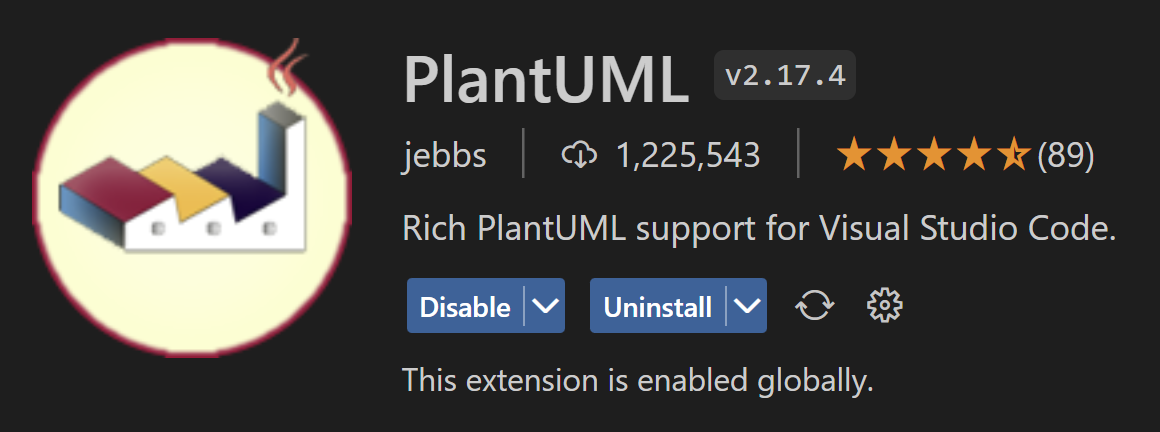
Next, you'll need to setup a server to render the images there are 3 ways to do this:
- Use the public online PlantUML server.
- Install Java and GraphViz
- Use Docker (recommended)
Using the online PlantUML server is not ideal as all your data must go over the internet, plus it adds latency to your renders. You can install Java and GraphViz, but it can be a little messy.
By far, the easiest version is to run the PlantUML docker image. If you have docker desktop, this is easy to start up any time you need to render diagrams. By using docker we keep our local machine clean.
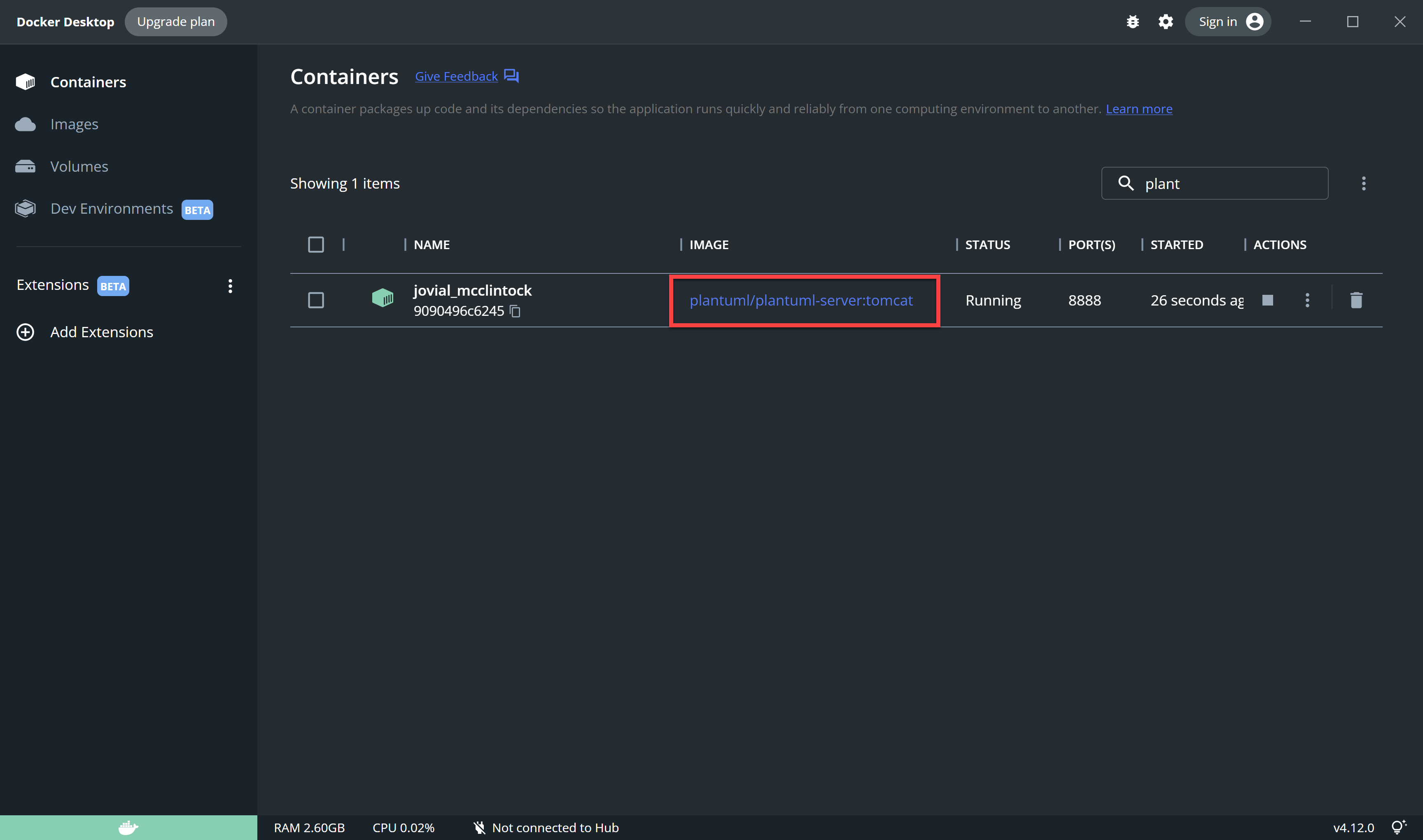
Mermaid
Mermaid is easier to setup. The only extension you really need is the markdown render. The extension I use is:
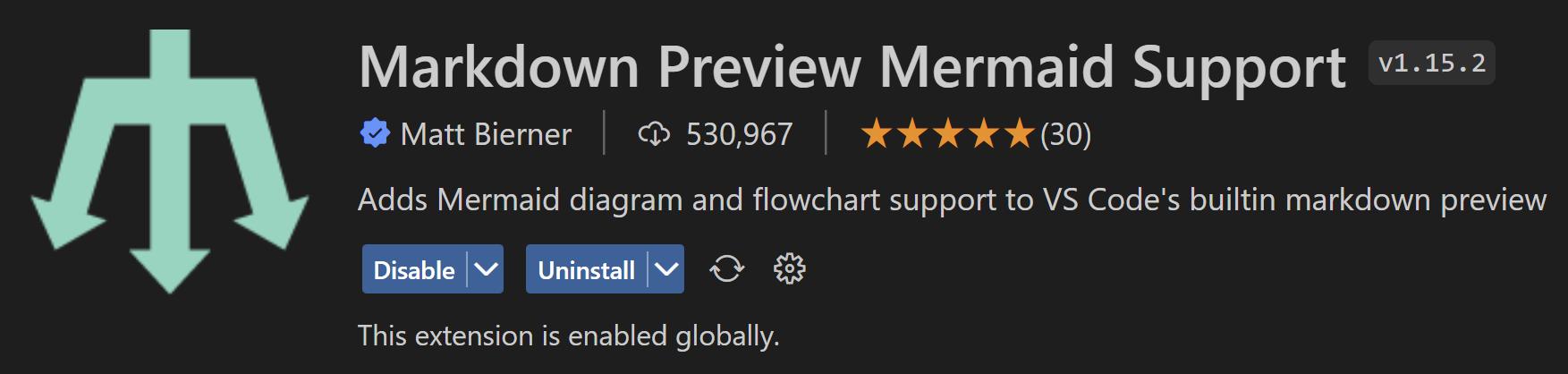
It's also useful to use the syntax highlighter to visually distinguish between different elements of your diagram. For that we can use:
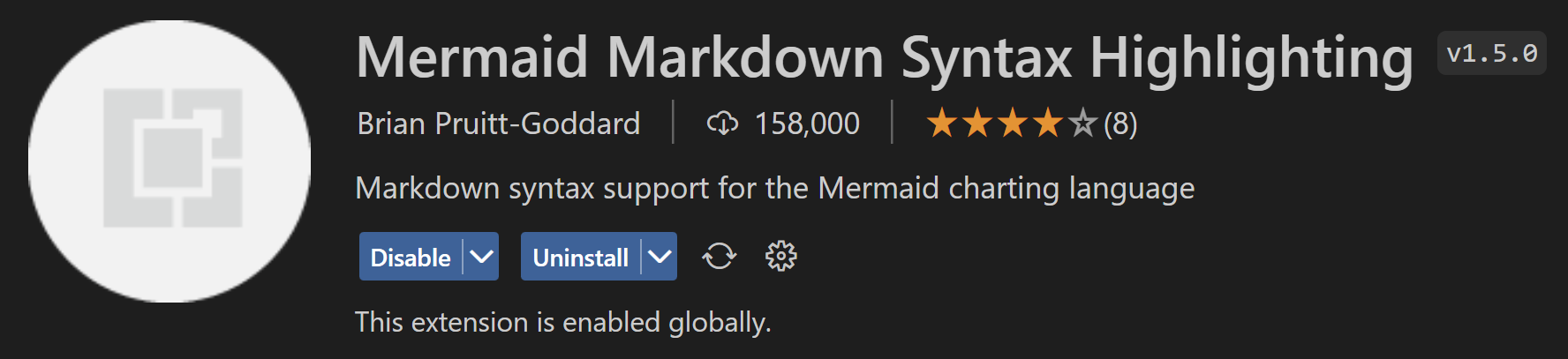
Diagrams
Both tools provide a set of different diagram types. Let's go through the most common diagrams along with a few special mentions.
Activity / Flowcharts
Activities (PlantUML) or Flowcharts (Mermaid) are great for showing process flows have different branches of logic or loops.
PlantUML
@startuml
start
:User Submits Order;
if (Check Warehouse Stock?) then (In Stock)
if (Process Payment) then (Payment Success)
if (Dispatch Order) then (Dispatch Success)
:Show Success;
else (Dispatch Failed)
:Show Error;
endif
else (Payment Failed)
:Show Error;
endif
else (No Stock)
:Show Error;
endif
stop
@enduml
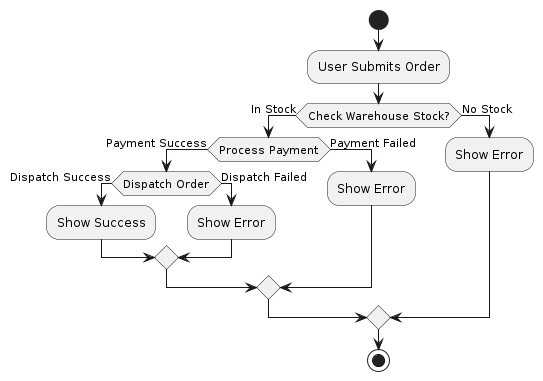
Mermaid
flowchart TB
Start --> USO;
USO(User Submits Order) --> CWS;
CWS(Check Warehouse Stock) -->|In Stock| PP
CWS -->|No Stock| SE
SE(Show Error) --> Finished
PP(Process Payment) -->|Payment Success| DO
PP -->|Payment Failed| SE
DO(Dispatch Order) --> |Dispatch Success| SS
DO -->|Dispatch Failed| SE
SS(Show Success) --> Finished
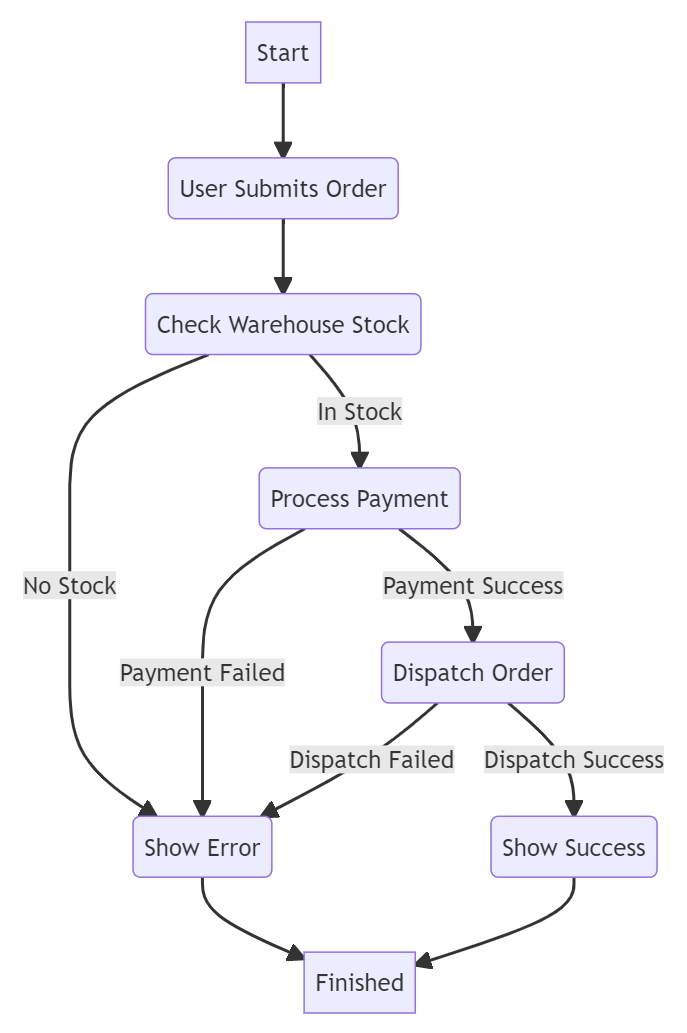
Sequence Diagram
Sequence diagrams are not as good as Flowcharts for showing branches or loops (although it can be done), but they shine to show actions taken by different participants and the timing of the action execution.
PlantUML
@startuml
title Sequence Diagram
autonumber
actor Customer as C
participant "Web Server" as WS
participant "Warehouse" as WH
participant "Stripe" as S
C -> WS: Submit Order
activate WS
WS -> WH: Check Stock
WS -> S: Process Payment
WS -> WH: Dispatch Order
WS -> C: Show Success
deactivate WS
@enduml
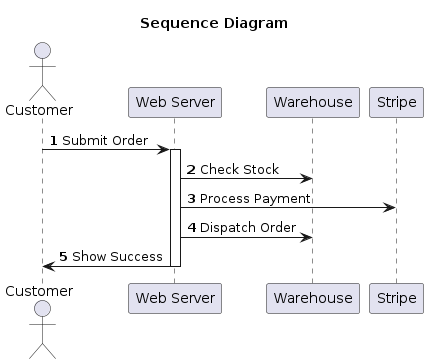
Mermaid
sequenceDiagram
autonumber
actor C as Customer
participant WS as Web Server
participant WH as Warehouse
participant S as Stripe
C->>WS: Submit Order
activate WS
WS->>WH: Check Stock
WS->>S: Process Payment
WS->>WH: Dispatch Order
WS->>C: Show Success
deactivate WS
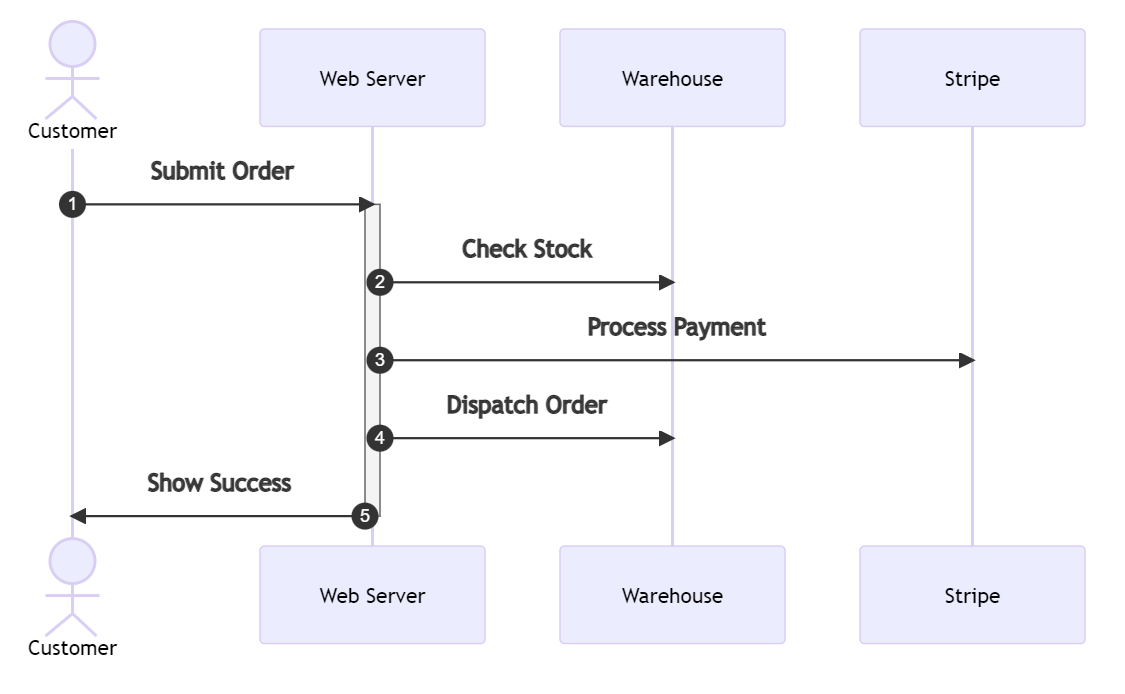
Entity Relationship Diagram
ER diagrams can be useful to model entities and their relationships between each other. This can simply be the entity names or can also include attributes and their types.
PlantUML
@startuml
title Entity Relationship Diagram
CUSTOMER ||--|| ORDER : places
ORDER ||--|{ LINEITEM : contains
CUSTOMER }|..|{ DELIVERYADDRESS : uses
@enduml
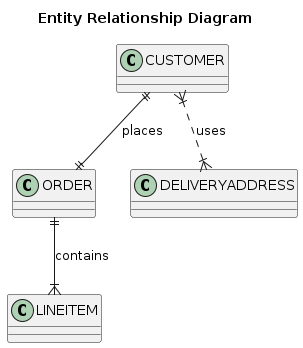
@startuml
title Entity Relationship Diagram
entity CUSTOMER {
string name
string custNumber
string sector
}
entity ORDER {
int orderNumber
string deliveryAddress
}
entity LINEITEM {
string productCode
int quantity
float pricePerUnit
}
CUSTOMER ||--o{ ORDER : places
ORDER ||--|{ LINEITEM : contains
@enduml
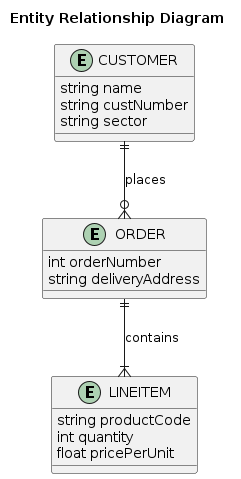
Mermaid
erDiagram
CUSTOMER ||--|| ORDER : places
ORDER ||--|{ LINE-ITEM : contains
CUSTOMER }|..|{ DELIVERY-ADDRESS : uses
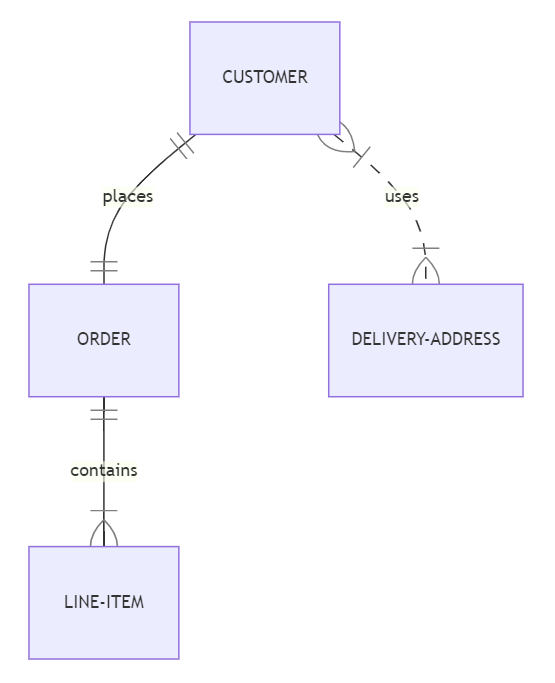
erDiagram
CUSTOMER ||--o{ ORDER : places
CUSTOMER {
string name
string custNumber
string sector
}
ORDER ||--|{ LINE-ITEM : contains
ORDER {
int orderNumber
string deliveryAddress
}
LINE-ITEM {
string productCode
int quantity
float pricePerUnit
}
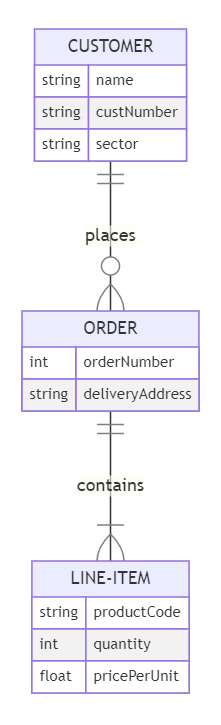
State Diagram
State diagrams are somewhat similar to flowcharts. However, where flowcharts are better to show steps and branches, State diagrams are better to show valid transitions for a single value.
PlantUML
@startuml
title State Diagram
state "Todo" as TODO
state "In Progress" as IP
state "Code Review" as CR
state "Deployed" as DEP
state "In Test" as TST
state "Done" as D
[*] --> TODO
TODO --> IP: started
IP --> CR: in review
CR --> IP: review done
IP --> DEP: ready for deploy
DEP --> TST: deployed
TST --> IP: test failed
TST --> D: test passed
D --> [*]
@enduml
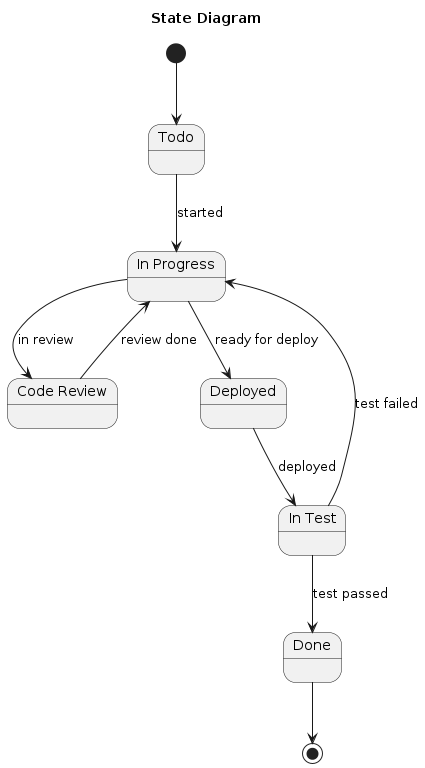
Mermaid
stateDiagram
state "Todo" as TODO
state "In Progress" as IP
state "Code Review" as CR
state "Deployed" as DEP
state "In Test" as TST
state "Done" as D
[*] --> TODO
TODO --> IP: started
IP --> CR: in review
CR --> IP: review done
IP --> DEP: ready for deploy
DEP --> TST: deployed
TST --> IP: test failed
TST --> D: test passed
D --> [*]
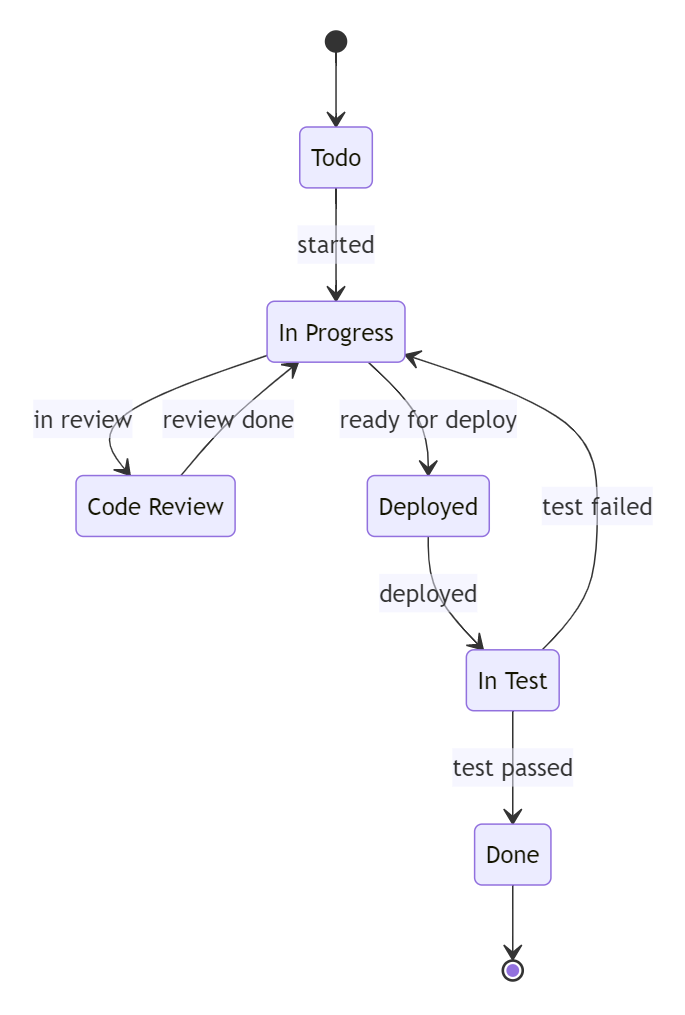
C4 Models
C4 Models are great for showing the architecture of software from a high-level then zooming in to parts of the system for more detail.
PlantUML
@startuml
!include https://raw.githubusercontent.com/plantuml-stdlib/C4-PlantUML/master/C4_Context.puml
!include https://raw.githubusercontent.com/plantuml/plantuml-stdlib/master/logos/react.puml
'SHOW_PERSON_PORTRAIT()
title PlantUML C4 Context Diagram
Person(customer, "Customer", "Online Customer")
System(eCommerce, "E-Commerce", "E-Commerce System", $sprite="react")
System_Ext(stripe, "Stripe", "Payments")
System_Ext(warehouse, "Warehouse", "Stock inventory and dispatch")
Rel(customer, eCommerce, "orders products", "HTTPS")
Rel(eCommerce, stripe, "process payment", "HTTPS")
Rel(eCommerce, warehouse, "check stock", "HTTPS")
@enduml
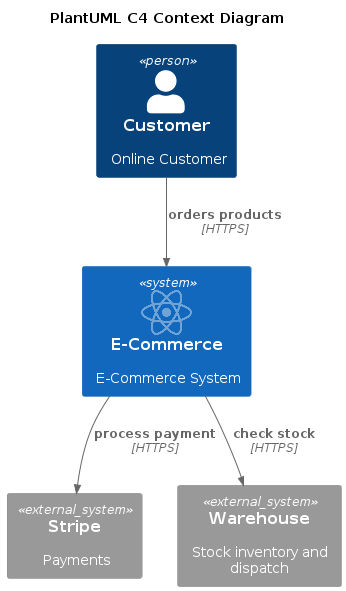
Mermaid
Mermaid support for C4 is experiemental. This is evident from the sub-standard diagram below. 😢
C4Context
title C4 Context Diagram
Person(customer, "Customer", "Online Customer")
System(eCommerce, "E-Commerce", "E-Commerce System")
System_Ext(stripe, "Stripe", "Payments")
System_Ext(warehouse, "Warehouse", "Stock inventory and dispatch")
Rel_D(customer, eCommerce, "orders products", "HTTPS")
Rel_L(eCommerce, stripe, "process payment", "HTTPS")
Rel_D(eCommerce, warehouse, "check stock", "HTTPS")
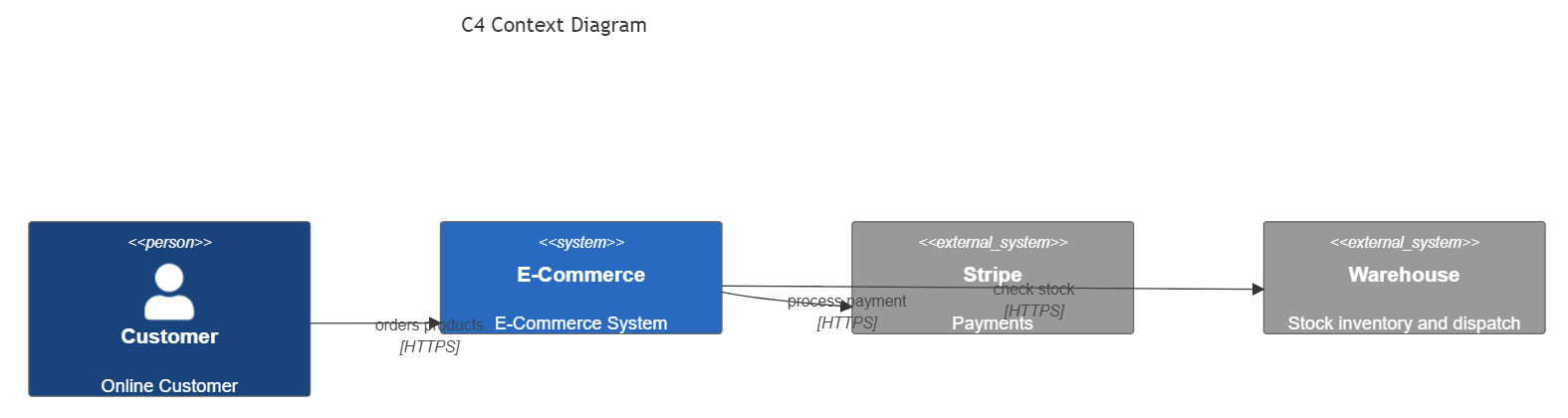
GitGraph
GitGraph is kind of niche but could come in handy when documenting branching strategies.
PlantUML
Not supported.
Mermaid
gitGraph
commit
commit
branch feature/123
commit
commit
checkout main
merge feature/123
commit
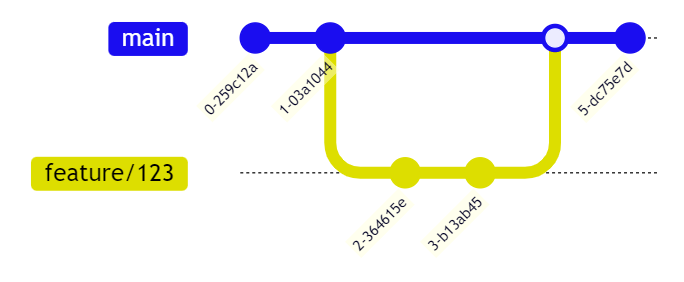
JSON Data
JSON Data could come in handy when trying to visualize complex JSON structures.
PlantUML
@startjson
title JSON Diagram
{
"firstName": "John",
"lastName": "Smith",
"isAlive": true,
"age": 27,
"address": {
"streetAddress": "21 2nd Street",
"city": "New York",
"state": "NY",
"postalCode": "10021-3100"
},
"phoneNumbers": [
{
"type": "home",
"number": "212 555-1234"
},
{
"type": "office",
"number": "646 555-4567"
},
{
"type": "mobile",
"number": "0444 123-456"
}
],
"children": [],
"spouse": null
}
@endjson
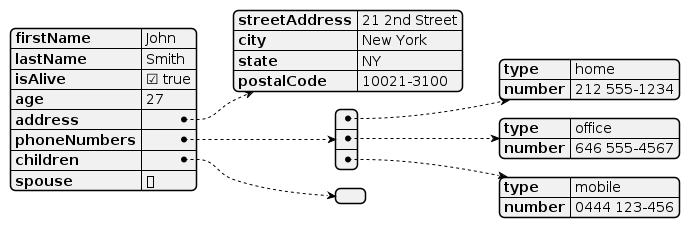
Mermaid
Not supported.
MindMap
MindMap is another niche diagram that you may never need, but nice to know it's available.
PlantUML
@startmindmap
title Mind Map
+ OS
++ Ubuntu
+++ Linux Mint
+++ Kubuntu
+++ Lubuntu
+++ KDE Neon
++ LMDE
++ SolydXK
++ SteamOS
++ Raspbian
-- Windows 95
-- Windows 98
-- Windows NT
--- Windows 8
--- Windows 10
@endmindmap
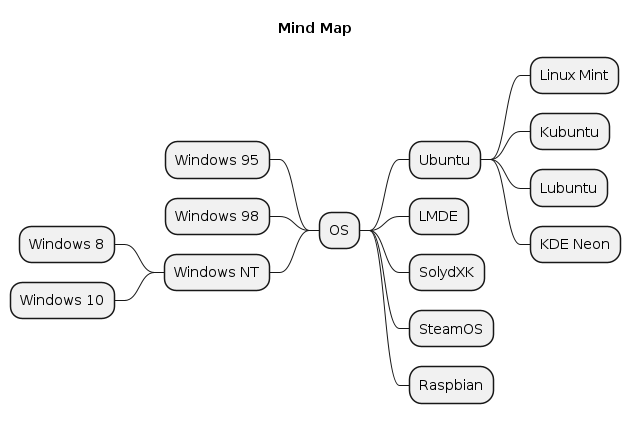
Mermaid
Not supported.
Comparison
Overall, both tools do an excellent job, although in some cases one will shine over the other.
In terms of setup, Mermaid is the simplest as you don't need to set up any external applications or servers. Winner: Mermaid.
For Sequence diagrams, both syntax is similar, and the rendered image is also similar. Winner: Draw
For ER diagrams, again syntax is similar, but Mermaid renders the images slightly better. Winner: Mermaid
For State diagrams, syntax is also similar, but Mermaid renders the images slightly better. Not sure why PlantUML needs to have a line in the middle of each node. Winner: Mermaid
For C4 Models, Mermaid support is still experimental. This shows as you have little control over the way the diagram is rendered, and some parts are unreadable (i.e., arrows over nodes). PlantUML works as you would expect and has support for more advanced setup like sprites. Not even close on this one. Winner: PlantUML
GitGraph is not supported by PlantUML. Winner: Mermaid
JSON Data is not supported by Mermaid. Winner: PlantUML
MindMap is not supported by Mermaid. Winner: PlantUML
In terms of customisation, PlantUML has been around far longer and supports advanced diagram customisation. Mermaids support is more limited. Winner: PlantUML.
The big elephant in the room is the rendering. Having markdown auto render the images in source control systems like Azure DevOps or GitHub is HUGE! This guarantees the diagrams will always be up to date with their definitions. With PlantUML, you need to also check in the images to source control and these could easily become out of date. Winner: Mermaid
Overall if I had to pick one, I would choose Mermaid. The main reason being ease of use directly in markdown. Mermaid will be fine for most of your needs, but for anything more complex or for doing C4 models, I would fall back to PlantUML. Overall Winner: Mermaid
Summary
In this article we've explored how to setup PlantUML and Mermaid and the main differences between the two. We've compared the common diagram types such as activity/flowcharts, sequence, entity relationship, state, and C4 models. We also explored some niche diagrams such as gitgraph, JSON data, and mind maps.
Much of the syntax is similar between the two, but Mermaid tends to do a slightly better job at rendering a nicer looking diagram OOTB. Mermaids' big downfall is the experimental support for C4 models, which is an excellent for architectural diagrams.
As mentioned above Mermaid is the winner IMHO and performs best for most scenarios. PlantUML is still a great tool and can be used as a fallback where Mermaid falls short.
Hope you've enjoyed exploring the difference between these two tools. If you a favourite you prefer over both these, please let me know in the comments below.
Examples shown can be found in my plantuml-vs-mermaid GitHub repo.